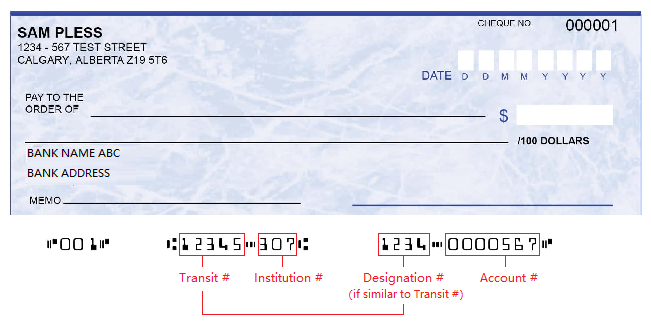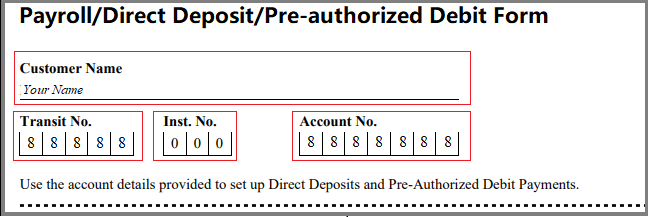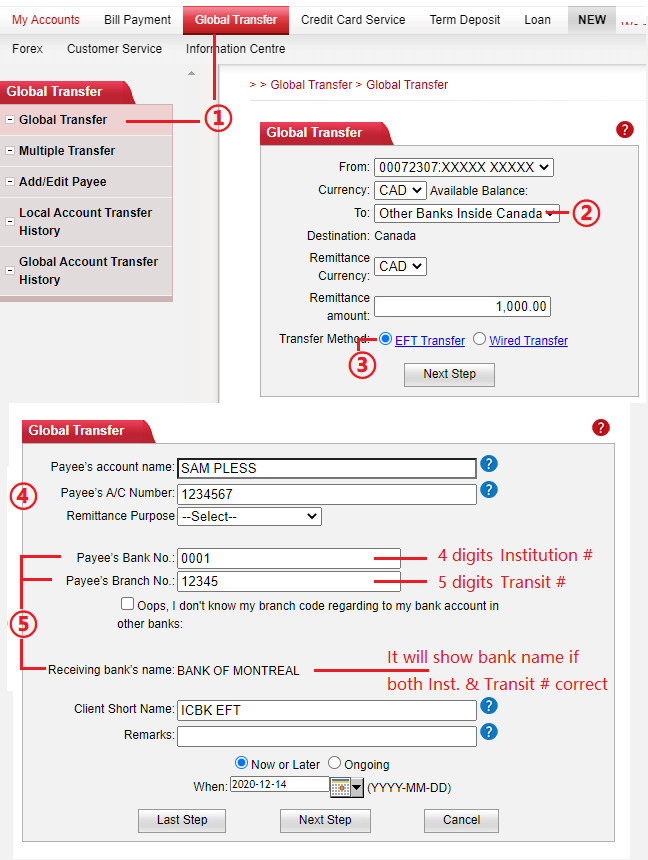Electronic Fund Transfer (EFT)
Features & Benefits
- Direct fund transfer from your account to any financial institution in Canada.
- Better control over your cash flow by making one-time or recurring transfer.
- Applicable for CAD and USD transfer only.
|
Required Information
How to find the Transit No., Institution No., and Account No. 1)Payee's Void Cheque:
2)Payroll/Direct Deposit/Pre-authorized Debit Form
Caution:Some banks may have Designation #(if similar but one digit less than Transit #)on their Cheque, please do not include it in Account # column. The most accurate information is on Payroll/Direct Deposit/Pre-authorized Debit Form. |
|
|
Online Banking User Guide
Notice:
|